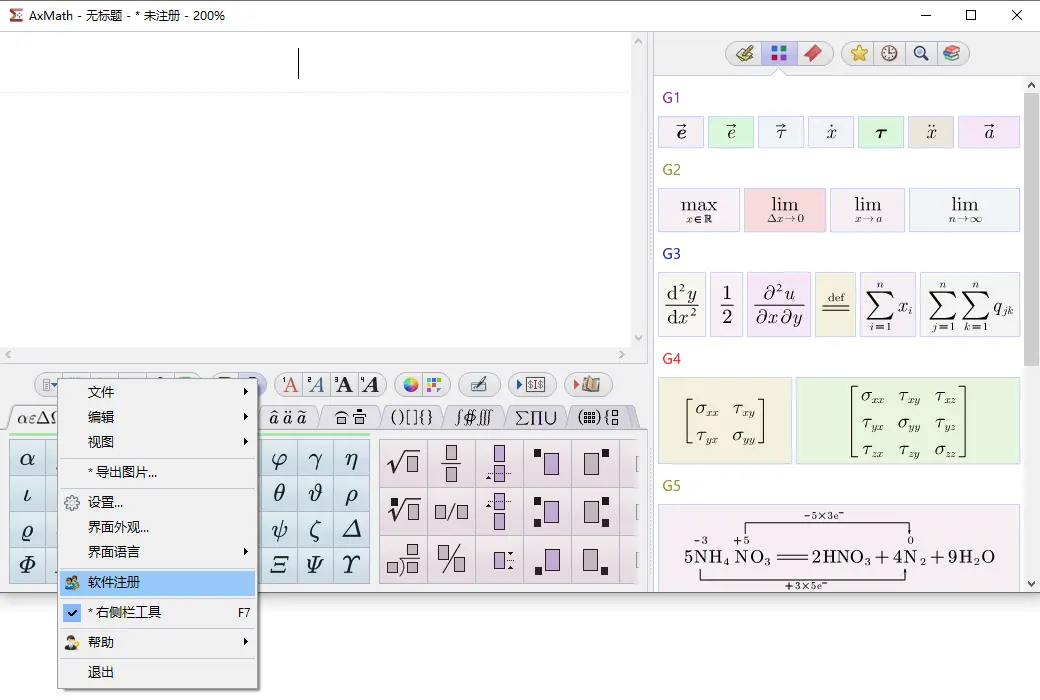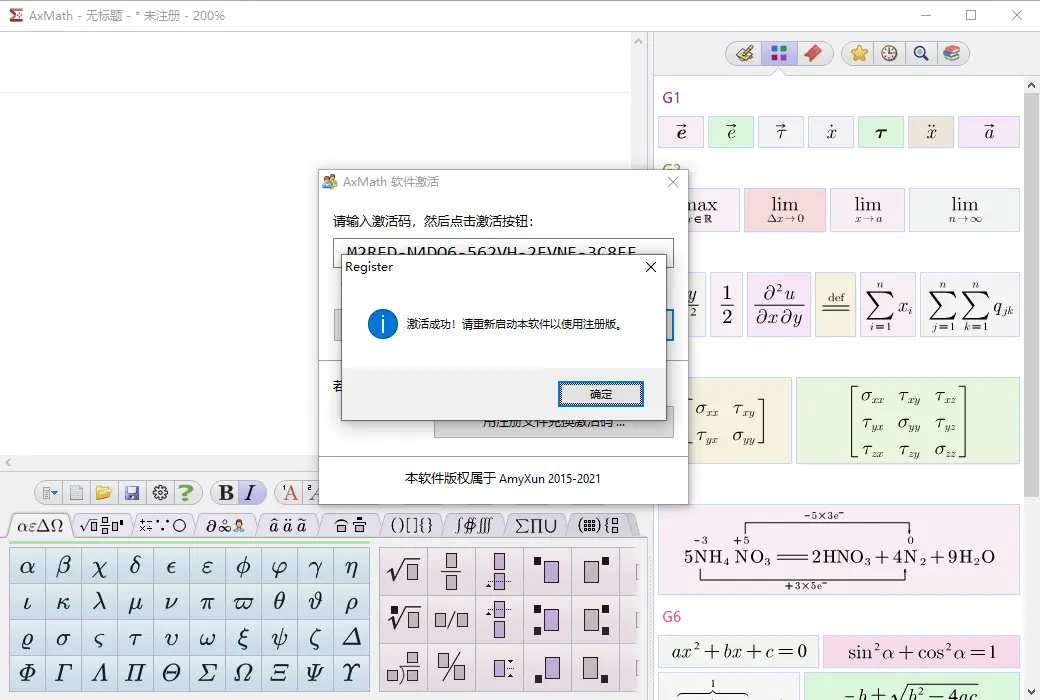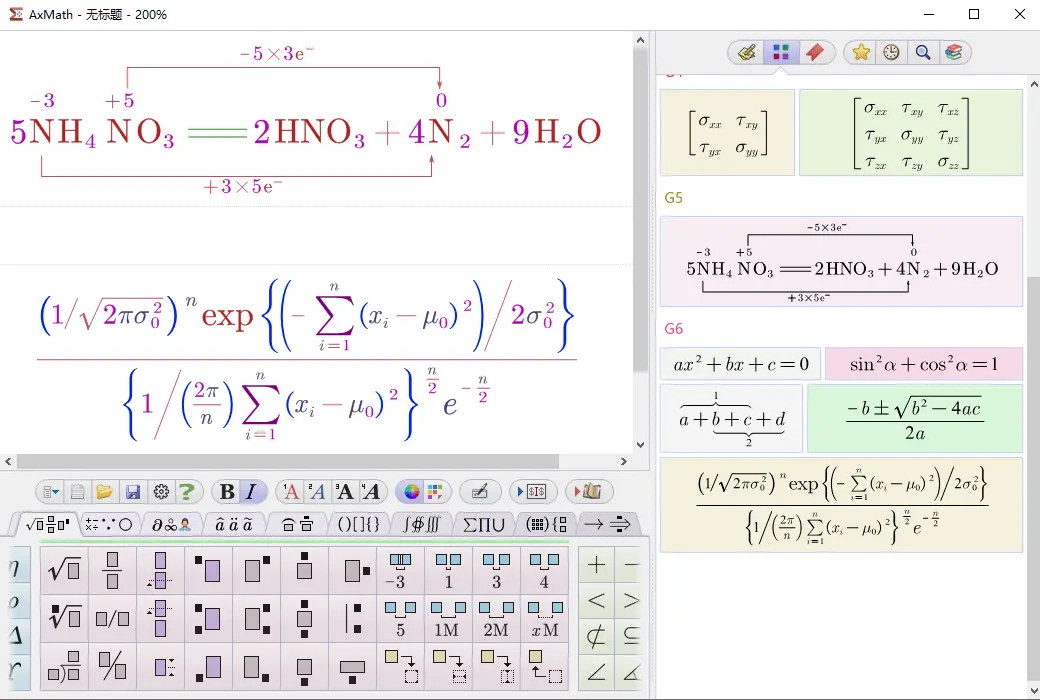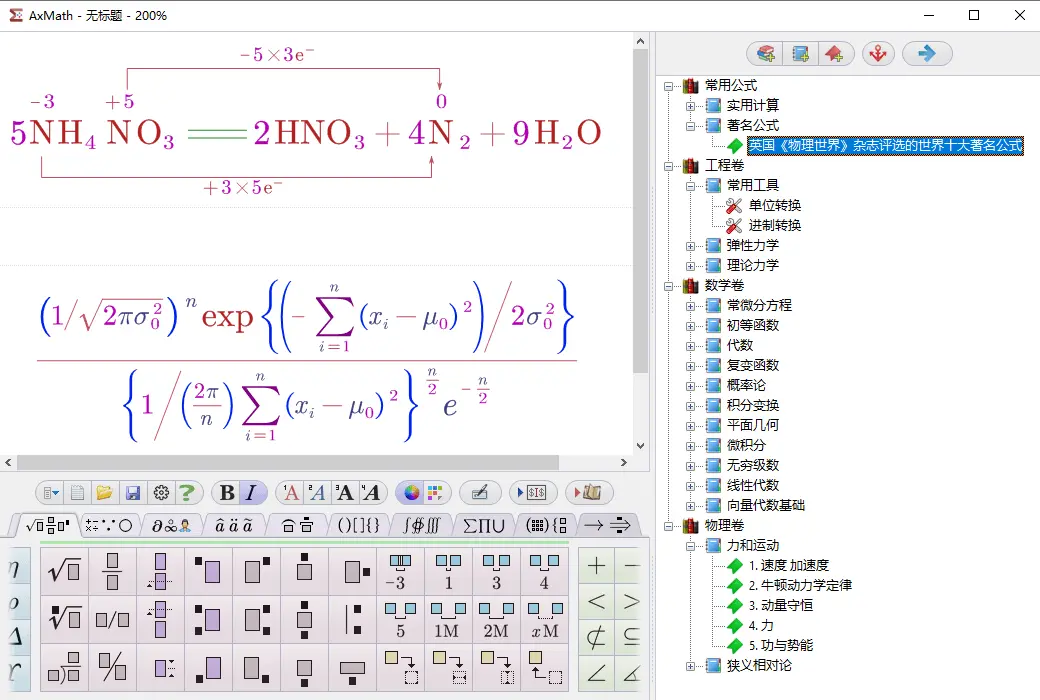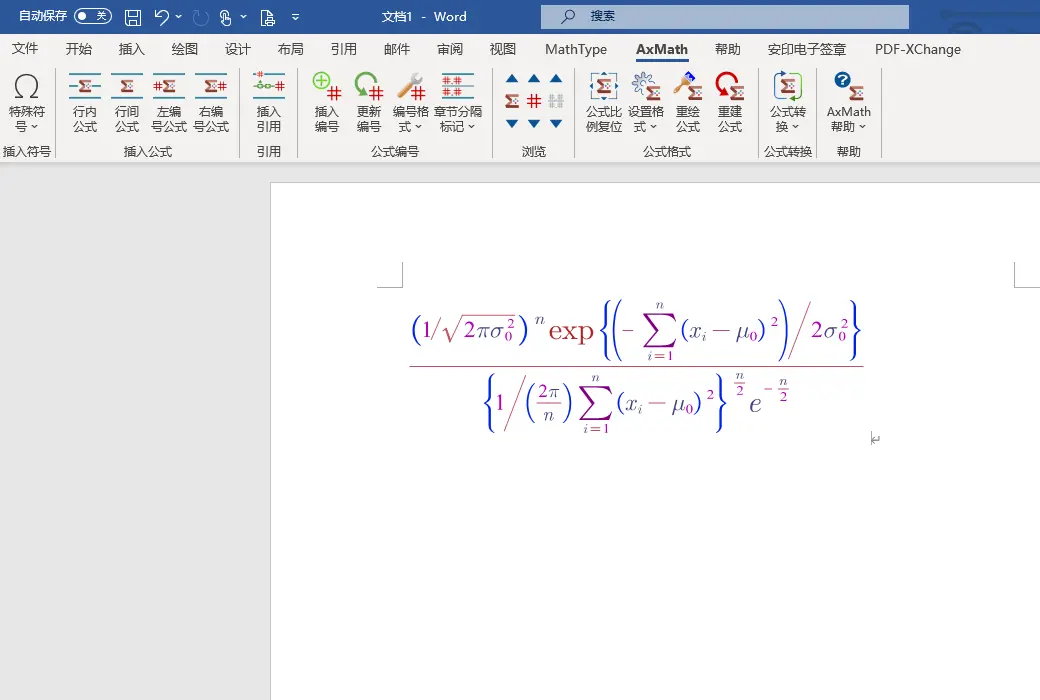You haven't signed in yet, you can have a better experience after signing in
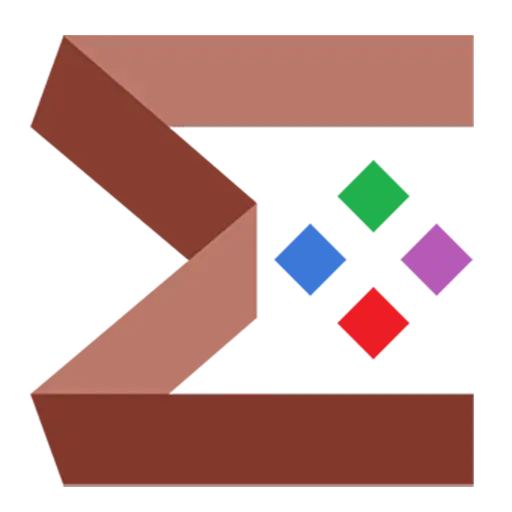 AxMath Professional Mathematical Formula Editor with calculation function
AxMath Professional Mathematical Formula Editor with calculation function
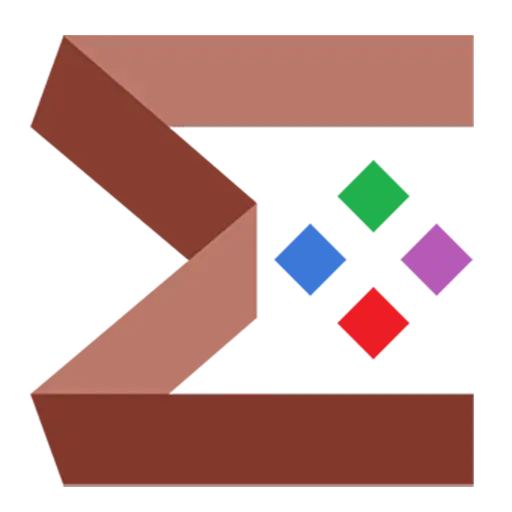
Activity Rules
1、Activity time:{{ info.groupon.start_at }} ~ {{ info.groupon.end_at }}。
1、Activity time:cease when sold out。
2、Validity period of the Group Buying:{{ info.groupon.expire_days * 24 }} hours。
3、Number of Group Buying:{{ info.groupon.need_count }}x。
Please Pay Attention
1、Teamwork process: Join/initiate a Group Buying and make a successful payment - Within the validity period, the number of team members meets the activity requirements - Group Buying succeeded!
2、If the number of participants cannot be met within the valid period, the group will fail, and the paid amount will be refunded in the original way.
3、The number of people required and the time of the event may vary among different products. Please pay attention to the rules of the event.
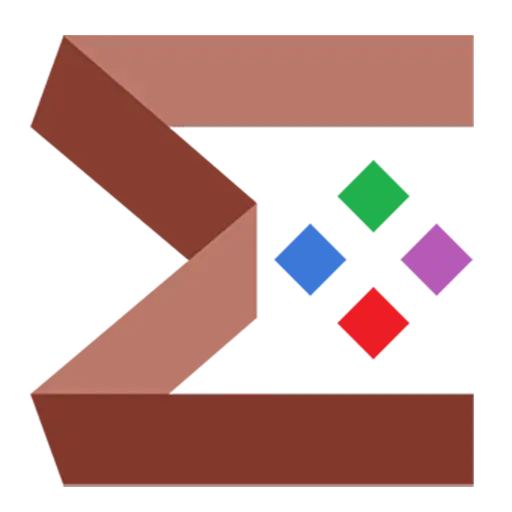
AxMath Professional Mathematical Formula Editor with calculation function


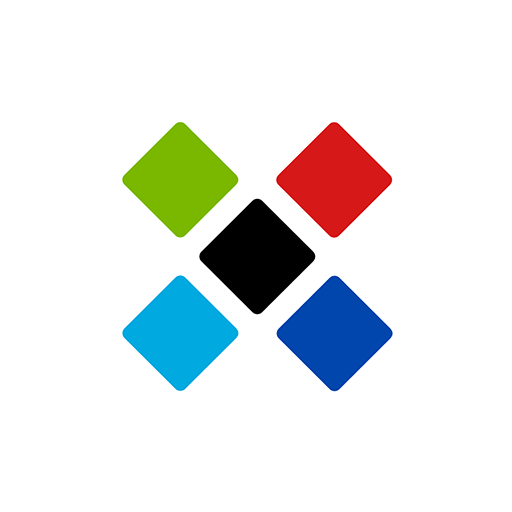
AxMath features and characteristics
Editing and typesetting
- Graphic layout settings make typesetting more convenient;
- Support point input, shortcut keys, and script input for faster input;
- Support AMS/LaTeX mathematical symbol standards;
- Support custom mathematical symbols;
- Support fast matrix templates, automatic filling, and partitioning;
- Support string search and replacement;
- Support note taking (multi frame clipboard), tile and formula library;
- Support multi color symbol panel, support symbol panel remapping;
- Supports monochrome and color, customizable color preferences;
- Editing auxiliary function, which can automatically recognize preset fields and correct their text format;
Scientific computing function
- Calculate based on the observed formula;
- Support variable definition and constant definition;
- After the calculation process is saved, it can be used as a computable document for the next call;
- Support addition, subtraction, multiplication, division, root opening, exponentiation, trigonometric functions, and common mathematical functions;
Output and Release
- Support object embedding and can be used as a plugin for text software such as MS WORD;
- Capable of outputting vector images;
- Can output to common image formats such as BMP, JPG, PNG, GIF, etc;
Operating environment
- Win11,Win10 , Win 8,Win 7,Vista;
- OLE embedding: MS Office, WPS;
- Plugin: WPS 2016-2023 (personal version requires additional installation of VBA environment), MS Office 2010-2023, MS Office 365
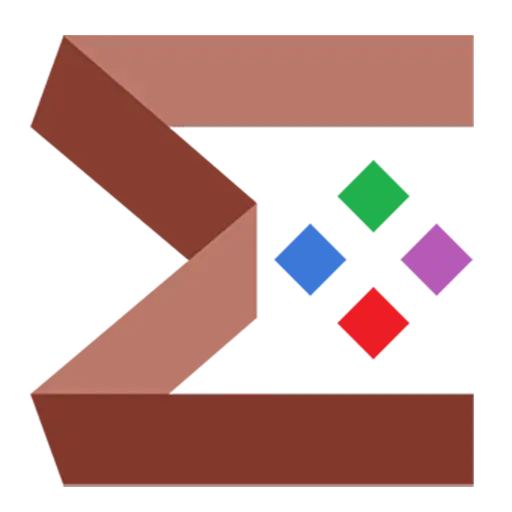
Official website:http://www.amyxun.com/
Download Center:https://axmath.apsgo.cn
Backup Download:N/A
Delivery time:24-hour automatic shipping
Operating platform:Windows
Interface language:Supports Chinese interface display, with multiple languages available.
Update instructions:Permanent use, free updates.
Pre purchase trial:Free version with limited functionality before purchase.
How to receive the goods:After purchase, the activation information will be sent to the email address at the time of placing the order, and the corresponding product activation code can be viewed in the personal center, My Orders.
Number of devices:Can install 1 computer.
Replacing the computer:Replacing the computer is not supported. There is a risk of not being able to reactivate the system after reinstalling. Please be cautious when reinstalling the system.
Activation guidance:Open Software -> Click on the dropdown arrow at the bottom left -> Software Registration -> Copy and paste activation code -> Click to activate immediately;
Special instructions:Please note that the software cannot be activated on the virtual machine system.
Reference materials:http://www.amyxun.com/

Any question
{{ app.qa.openQa.Q.title }}
Hello, the official website has updated its version. Do we also need to download and install it again after purchasing?
Hello, yes. Could you please download the latest version and directly overwrite the installation.